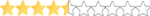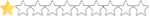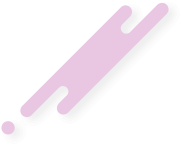Friends, as 2024 comes to an end, we want to take a moment to reflect on this amazing journey and share it with you. This year has been one of growth and big changes, all thanks to your trust and support!
Here’s what we accomplished together this year:
We completely redesigned our bot to make it more user-friendly and efficient.
Launched our website for quick and seamless access to all our services.
Expanded our offerings with dedicated IPv4 and residential proxies, along with many other new solutions.
We’re incredibly grateful to each of you for your feedback, loyalty, and belief in us. You inspire us to keep improving and innovating!
To celebrate the end of the year, we’re offering a 15% discount on all services, valid until January 3rd.
Let’s make 2025 even more successful and full of opportunities together! We’ll do our best to keep surprising and delighting you.
Discount is live now:

Web-site: web.proxyuniverse.org

Telegram Store:
https://t.me/ProxyUniverseBot
Happy New Year from the ProxyUniverse team!