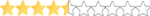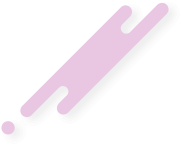V.2.8.4
1. Check freeze fix
2. EAccessViolation error fixes
3. Changes on the scheme of the check for corp domains
4. Changes for Corp.ini,
Details : Some domains may have several configs, for example .rr.com, so to make several configs in Corp.ini for one domain, i added numbering.
For example :
[.rr.com#1]
POP.TargetHost=mail.twc.com
POP.TargetPort=995
IMAP.TargetHost=mail.twc.com
IMAP.TargetPort=993
SMTP.TargetHost=mail.twc.com
SMTP.TargetPort=587
[.rr.com#2]
POP.TargetHost=mail.brighthouse.com
POP.TargetPort=995
IMAP.TargetHost=mail.brighthouse.com
IMAP.TargetPort=993
SMTP.TargetHost=mail.brighthouse.com
SMTP.TargetPort=587
When manually modifying the config, be sure to enter the record number (at your discretion) through the # sign.
I remind you that in this file you should specify only the part of MX or DNS record by which the software should identify the “Config”.
For example :
MX domain : ****.&&&&.outlook.protect.com
where * and & are not constant values, different depending on the domain. Create a Config named [.outlook.].
Now all domains where MX has “.outlook.” will take the config [.outlook.] you specified.
I.e. works on the principle of “String occurrence in substring” .
5. Small fixes on speed and structure.
V.2.8.3
1. Grab Contacts function:
- Fixes for folders to "Exclude"
- Added today's maximum date, so that it does not collect a bunch of garbage that is added via "Add Letter" with dates for 3050 year, etc..
2. Acceleration of the check of corp domains
3. Optimized brute force scheme of subdomains
4. Small fixes.
V.2.8.2
1. changes in Corp.ini for some corps whose hosts are missing in public configs, e.g. ionos.de. Replace Corp.ini
2. changes to the host brute scheme for the "Always brute host" option
3. Added new option in Config, ‘Do not brute IMAP if POP3 exists’, it means that if a domain is checked for which only POP3 exists in the config, the software will not brute IMAP host, i.e. "Always brute host" will not work.
The reason is that ‘Always brute host’ is intended mainly for corporate domains whose hosts are unknown and require MX, DNS, subdomain brute force analysis. Enabling this option ‘Do not brute IMAP if POP3 exists’ will significantly speed up the brute check, especially if you have a lot of hosts like @rediffmail.com, @eyou.com for which there is only POP3 available. At the same time, the brute force of corps will still be enabled, as there is no config for them in the database.
4. Small fixes for timeouts
V.2.7.7
1. Changes in KeyWordSearch tab and attachment search/download.
- There is now a Request+Attach + AttachFilters sub tab,
which allows you to specify the type of attachment and its name as a request argument (AttachFilters sub tab).
Example :
Task : Find and upload an email + attachment from sender JohnDoe, email subject "Invoice" and attachment file with name "Invoice" with extension “.pdf” . I.e. not all emails from sender JohnDoe, but exactly those where there is the necessary attach.
Execution :
Enable options : Download Letters ( Download body ) + Mixed Request ( since we have FROM + subject ) + DownloadAttach ( if the attachment should be downloaded ) + Request + AttachFiles ( if only emails with attachment filters should be shown as good ). Tab Loading filters ( Enable LoadOnlyAttachments and select .pdf ), otherwise if there will be several attachments in the e-mail, one of which will fit your request Invoice***.pdf , then all attachments of this e-mail will be downloaded. Attach Filters tab - enable “Request true if attach extension”, select “.pdf”, enable “Request true if Attach Name” and specify “Invoice”.
Logic of work : Inclusion of a substring in a string.
For example : If you specify the attachment name Invoice - all attachments containing this word will be taken.
If you need a specific attachment with a specific name, specify the request, for example Invoice293948 .
The script will work like this :
- Find FROM+subject letters
- Look at the attachments.
-- See if there are any ".pdf" attachments with the word I"nvoice" in the file name.
--- If there are, it will download the letter itself + only the "invoice**.pdf" attachment you need.
Notes :
- If you just need to find emails with a given attachment, you don't need to enable its "Download Attach" option
- To search emails with filters of your attachment only, enable "Request+Attach option".
Details on sub tabs :
Settings - general settings, how to search .
Loading filters - which attachments to download. Let's say you need to upload only ".doc".
Attach Filters - Attach filters as request argument.
2. Small fixes.
V.2.7.3
1. Added an “EML Builder” on the “Add Letter” tab that will allow you to automatically create an EML template to add to INBOX.
How it works:
Basically you need to generate an EML, drop it in a separate folder and specify the folder path in "Add Letter" tab. If there is an attachment, same thing, just specify the path to the attachment folder in the "Addon" tab.
Read More :
- Click on the “Add Letter” tab.
- Click the button in the top right corner “EML Builder”.
- Fill in the appropriate FROM, Subject, Macros fields are described in the FAQ ( see (page 6) : https://www.csa.productions/FAQ_ENG.pdf
**Add Attach**.
* You only need to specify the “attachment type” and “file name” to be displayed to the user.
If no attachment type is specified, you will have to manually change the headers in the finished "EML.txt" file, particularly the “Content Type” for the “Boundary” section where the attachment headers will be located. (Ask “chatgpt”, he'll give you a hint).
* The attachments themselves should be placed in a separate folder, the path to which should be specified in the “Addon” tab,
If there are several attachments and you want to randomize them, specify on the “Addon” tab after how many emails you want to change the attachments through.
- Click the “Generate” button and the generated EML will be created in the program folder with the name "GeneratedEML.txt".
Notes :
- Then create a folder where only EML files will appear, you can put there as many as you want, they will be added one by one.
- Specify the path to the folder with EML in the "Add Letter" tab.
- The path to the folder with attachments (if any), specify in the "Addon" tab.
2. Minor fixes
1. Check freeze fix
2. EAccessViolation error fixes
3. Changes on the scheme of the check for corp domains
4. Changes for Corp.ini,
Details : Some domains may have several configs, for example .rr.com, so to make several configs in Corp.ini for one domain, i added numbering.
For example :
[.rr.com#1]
POP.TargetHost=mail.twc.com
POP.TargetPort=995
IMAP.TargetHost=mail.twc.com
IMAP.TargetPort=993
SMTP.TargetHost=mail.twc.com
SMTP.TargetPort=587
[.rr.com#2]
POP.TargetHost=mail.brighthouse.com
POP.TargetPort=995
IMAP.TargetHost=mail.brighthouse.com
IMAP.TargetPort=993
SMTP.TargetHost=mail.brighthouse.com
SMTP.TargetPort=587
When manually modifying the config, be sure to enter the record number (at your discretion) through the # sign.
I remind you that in this file you should specify only the part of MX or DNS record by which the software should identify the “Config”.
For example :
MX domain : ****.&&&&.outlook.protect.com
where * and & are not constant values, different depending on the domain. Create a Config named [.outlook.].
Now all domains where MX has “.outlook.” will take the config [.outlook.] you specified.
I.e. works on the principle of “String occurrence in substring” .
5. Small fixes on speed and structure.
V.2.8.3
1. Grab Contacts function:
- Fixes for folders to "Exclude"
- Added today's maximum date, so that it does not collect a bunch of garbage that is added via "Add Letter" with dates for 3050 year, etc..
2. Acceleration of the check of corp domains
3. Optimized brute force scheme of subdomains
4. Small fixes.
V.2.8.2
1. changes in Corp.ini for some corps whose hosts are missing in public configs, e.g. ionos.de. Replace Corp.ini
2. changes to the host brute scheme for the "Always brute host" option
3. Added new option in Config, ‘Do not brute IMAP if POP3 exists’, it means that if a domain is checked for which only POP3 exists in the config, the software will not brute IMAP host, i.e. "Always brute host" will not work.
The reason is that ‘Always brute host’ is intended mainly for corporate domains whose hosts are unknown and require MX, DNS, subdomain brute force analysis. Enabling this option ‘Do not brute IMAP if POP3 exists’ will significantly speed up the brute check, especially if you have a lot of hosts like @rediffmail.com, @eyou.com for which there is only POP3 available. At the same time, the brute force of corps will still be enabled, as there is no config for them in the database.
4. Small fixes for timeouts
V.2.7.7
1. Changes in KeyWordSearch tab and attachment search/download.
- There is now a Request+Attach + AttachFilters sub tab,
which allows you to specify the type of attachment and its name as a request argument (AttachFilters sub tab).
Example :
Task : Find and upload an email + attachment from sender JohnDoe, email subject "Invoice" and attachment file with name "Invoice" with extension “.pdf” . I.e. not all emails from sender JohnDoe, but exactly those where there is the necessary attach.
Execution :
Enable options : Download Letters ( Download body ) + Mixed Request ( since we have FROM + subject ) + DownloadAttach ( if the attachment should be downloaded ) + Request + AttachFiles ( if only emails with attachment filters should be shown as good ). Tab Loading filters ( Enable LoadOnlyAttachments and select .pdf ), otherwise if there will be several attachments in the e-mail, one of which will fit your request Invoice***.pdf , then all attachments of this e-mail will be downloaded. Attach Filters tab - enable “Request true if attach extension”, select “.pdf”, enable “Request true if Attach Name” and specify “Invoice”.
Logic of work : Inclusion of a substring in a string.
For example : If you specify the attachment name Invoice - all attachments containing this word will be taken.
If you need a specific attachment with a specific name, specify the request, for example Invoice293948 .
The script will work like this :
- Find FROM+subject letters
- Look at the attachments.
-- See if there are any ".pdf" attachments with the word I"nvoice" in the file name.
--- If there are, it will download the letter itself + only the "invoice**.pdf" attachment you need.
Notes :
- If you just need to find emails with a given attachment, you don't need to enable its "Download Attach" option
- To search emails with filters of your attachment only, enable "Request+Attach option".
Details on sub tabs :
Settings - general settings, how to search .
Loading filters - which attachments to download. Let's say you need to upload only ".doc".
Attach Filters - Attach filters as request argument.
2. Small fixes.
V.2.7.3
1. Added an “EML Builder” on the “Add Letter” tab that will allow you to automatically create an EML template to add to INBOX.
How it works:
Basically you need to generate an EML, drop it in a separate folder and specify the folder path in "Add Letter" tab. If there is an attachment, same thing, just specify the path to the attachment folder in the "Addon" tab.
Read More :
- Click on the “Add Letter” tab.
- Click the button in the top right corner “EML Builder”.
- Fill in the appropriate FROM, Subject, Macros fields are described in the FAQ ( see (page 6) : https://www.csa.productions/FAQ_ENG.pdf
**Add Attach**.
* You only need to specify the “attachment type” and “file name” to be displayed to the user.
If no attachment type is specified, you will have to manually change the headers in the finished "EML.txt" file, particularly the “Content Type” for the “Boundary” section where the attachment headers will be located. (Ask “chatgpt”, he'll give you a hint).
* The attachments themselves should be placed in a separate folder, the path to which should be specified in the “Addon” tab,
If there are several attachments and you want to randomize them, specify on the “Addon” tab after how many emails you want to change the attachments through.
- Click the “Generate” button and the generated EML will be created in the program folder with the name "GeneratedEML.txt".
Notes :
- Then create a folder where only EML files will appear, you can put there as many as you want, they will be added one by one.
- Specify the path to the folder with EML in the "Add Letter" tab.
- The path to the folder with attachments (if any), specify in the "Addon" tab.
2. Minor fixes