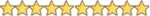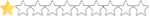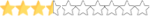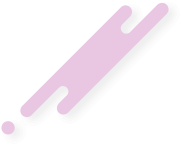Mega.NZ Selenium Config
-----------------------------------------------------------------------------------------------------------------------------------------------------------------------------------------------------------
Works with Any Proxies or Proxyless(not tested fully)
Captures Plan, Storage, and Folders.
Accounts that are locked go to custom.
This is a Selenium config so the amount of bots you run should be based on how good your PC is, especially CPU.
I was running at 15 bots and getting about 60 CPM but it won't ever stop running like some of the other ones (at least with proxies).
I currently have it set to Headless mode(so that Chrome doesn't visually open) and to use a proxy 25 max times (to prevent any rate-limiting mega.nz does just in case)
You can play with those settings how you want.
I plan on updating this config in future to optimize and add file capture etc.
But feel free to build off my work.
-----------------------------------------------------------------------------------------------------------------------------------------------------------------------------------------------------------
If you've never used a Selenium config before, you will need chromedriver based on the version of chrome you're running from here:
https://chromedriver.chromium.org/downloads
If you don't know what version to get, open up your chrome browser, and hit the 3 dots in top right, then Help > About Google Chrome.
This will tell you what version of chrome you're running and then you can download the correct chrome driver.
You need to put the chromedriver in your Openbullet > bin Folder.
Also within Openbullet in Settings > Selenium, you will need to make sure your Chrome.exe location is set correctly.
-----------------------------------------------------------------------------------------------------------------------------------------------------------------------------------------------------------
Update: Fixed issue where keycheck may have been causing skipped hits. Also added the start of file capture, though very minimal right now.
-----------------------------------------------------------------------------------------------------------------------------------------------------------------------------------------------------------
Works with Any Proxies or Proxyless(not tested fully)
Captures Plan, Storage, and Folders.
Accounts that are locked go to custom.
This is a Selenium config so the amount of bots you run should be based on how good your PC is, especially CPU.
I was running at 15 bots and getting about 60 CPM but it won't ever stop running like some of the other ones (at least with proxies).
I currently have it set to Headless mode(so that Chrome doesn't visually open) and to use a proxy 25 max times (to prevent any rate-limiting mega.nz does just in case)
You can play with those settings how you want.
I plan on updating this config in future to optimize and add file capture etc.
But feel free to build off my work.
-----------------------------------------------------------------------------------------------------------------------------------------------------------------------------------------------------------
If you've never used a Selenium config before, you will need chromedriver based on the version of chrome you're running from here:
https://chromedriver.chromium.org/downloads
If you don't know what version to get, open up your chrome browser, and hit the 3 dots in top right, then Help > About Google Chrome.
This will tell you what version of chrome you're running and then you can download the correct chrome driver.
You need to put the chromedriver in your Openbullet > bin Folder.
Also within Openbullet in Settings > Selenium, you will need to make sure your Chrome.exe location is set correctly.
-----------------------------------------------------------------------------------------------------------------------------------------------------------------------------------------------------------
Update: Fixed issue where keycheck may have been causing skipped hits. Also added the start of file capture, though very minimal right now.